Lens & Shutter
The Lens & Shutter pane is used for controlling and monitoring electronic lenses and the mechanical shutter.
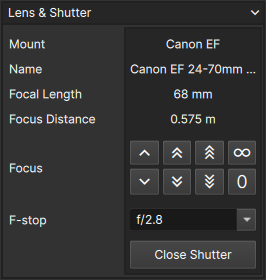
Mount
E9 lens mounts will be automatically detected by the camera. Passive mounts will simply display as Passive, and electronic mounts such as Canon EF will be identified and displayed.
Name
When available, the lens name as reported by the lens will be displayed.
When a lens is inserted it must first be initialized. During this process the Name will show Detecting, followed by Initializing, and finally the lens Name upon success, or Error in the case of a critical lens failure.
If a lens report an Error, please try to remove and re-insert it. If the issue persists, the lens may be defective. Contact the factory for further assistance.
Focal Length
When available, the current focal length of the lens will be displayed. Lenses with variable focal length will update this value in real-time as it is adjusted. The focal length will always display in units of mm (millimeters).
Focus Distance
The current approximate focus distance of the lens will be displayed in units of m (meters). When the focus reaches infinity, the value will be replaced by the ∞ symbol.
Each lens reports the focus distance with varying accuracy. This value is provided as a helpful approximation and should be treated as such.
Focus
The Focus control buttons move the focus at varying steps towards the minimum focus or infinity.
| Button | Movement |
|---|---|
| 1-step towards infinity | |
| 10-steps towards infinity | |
| 100-steps towards infinity | |
| Focus to infinity | |
| 1-step towards minimum | |
| 10-steps towards minimum | |
| 100-steps towards minimum | |
| Minimum focus |
F-Stop
The F-stop dropdown contains all the aperture settings the current lens is capable of. They are listed in descending order starting with the maximum aperture. The value displayed in the dropdown can also be selected so that a value can be manually typed. Apply the value by hitting Enter. The aperture will automatically adjust to the nearest F-Stop the lens is capable of.
Shutter Button
The Shutter Button
will open or close the shutter
depending on the current shutter state.