Image Tools
The Image Tools pane is used for image transformations and helper filters
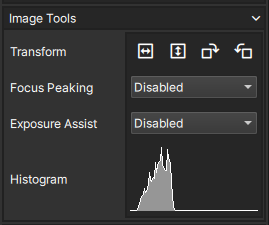
Transform
Image transformations alter the geometric orientation or re-map the pixels of an image.
| Transoformation | Button | Description |
|---|---|---|
| Mirror Horizontally | Flips the image over the Y-axis | |
| Mirror Vertically | Flips the image over the X-axis. | |
| Rotate 90° - Clockwise | Rotates the image 90° clockwise | |
| Rotate 90° - Counter-Clockwise | Rotates the image 90° counter-clockwise |
Focus Peaking
Focus Peaking highlights areas of the image that are determined to be in focus with varying degrees of sensitivity.
| State | Definition |
|---|---|
| Disabled | No elements highlighted |
| Low | Most prominent or in-focus elements are highlighted |
| Medium | Key and moderately focused elements are highlighted |
| High | All in-focus elements are highlighted |
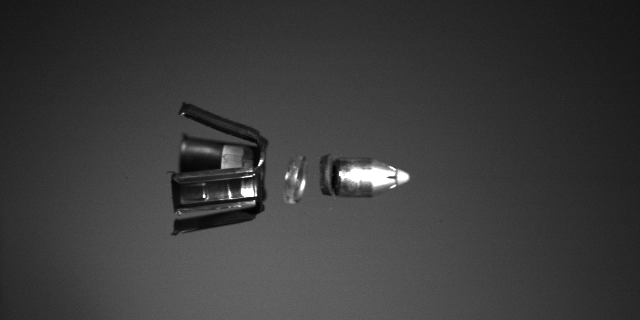
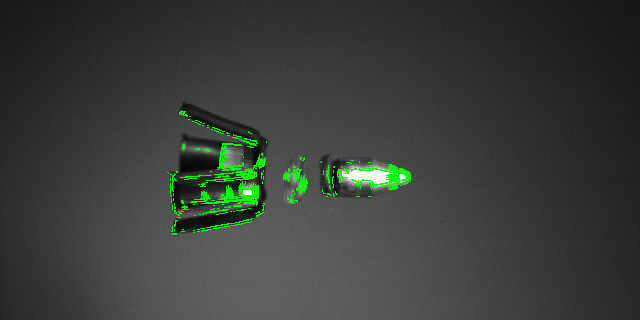
Exposure Assist
Exposure Assist highlights underexposed areas in blue and overexposed areas in red, helping to easily identify regions with incorrect exposure.
Only one image tool filter may be enabled at a time. When any image tool filter is enabled it will automaticlaly disable all others.
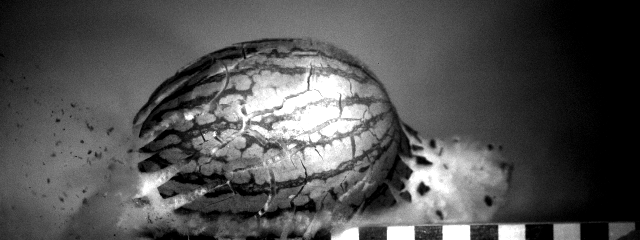
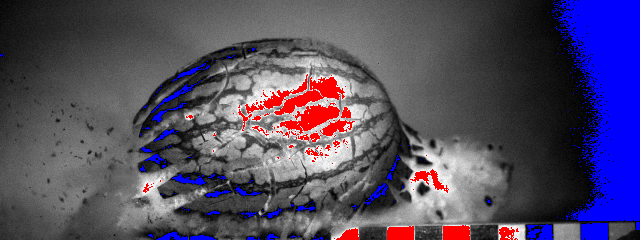
Histogram
The Histogram is used to display a distribution of pixel instensity values of the current image.
It is scaled relative to the highest value bin.