SSD
The SSD pane is used to interface with the U.2 SSD.
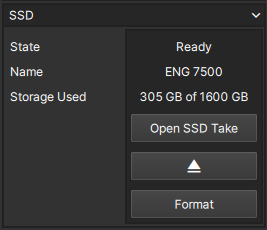
Fields
| Field | Description |
|---|---|
| State | Displays the current state of the drive |
| Name | Displays the name label of the drive |
| Storage Used | Displays the current amount of space used and the total amount of the drive |
States
| State | Description |
|---|---|
| Ready | The drive is ready to be written to |
| Ejected | The drive is not installed in the camera |
| Saving....% | The drive is actively being saved to, also displays the percentage complete of the save operation |
| Formatting... | The drive is currently being formatted |
| Unformatted... | The drive is not the correct format (exFAT format required) |
Buttons
| Button | Image | Function |
|---|---|---|
| Open SSD Take | Opens a dialog box of the same name that displays all takes currently on the drive along with date/time and size info | |
| Eject | Used to safely eject the SSD from the camera | |
| Format | Used to format and/or change the name label of the drive |
SSD Format Dialog
The 'Format' button within the 'SSD' pane will open the 'SSD Format' dialog box.
This window provides the means to format the drive to the exFAT file system required by the E9 camera, as well as re-label the drive.
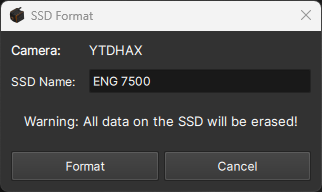
To re-label the drive, enter a new name in the 'SSD Name' field.
To format the drive, click
To exit the window, click