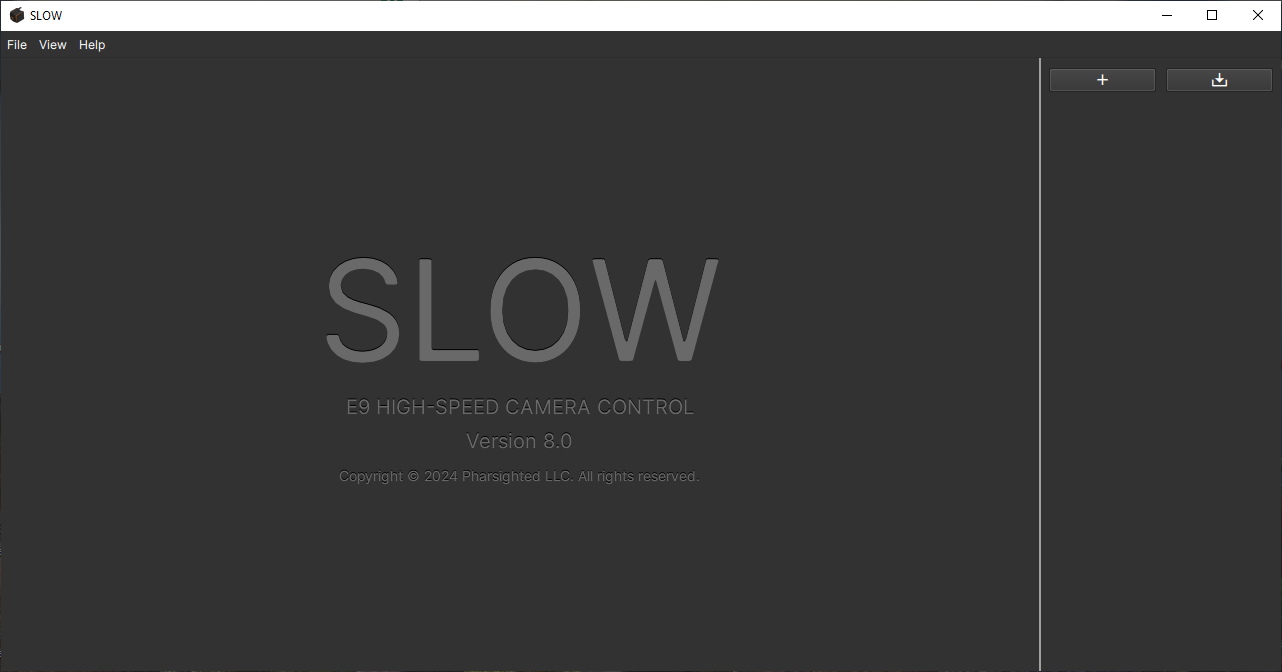Menu Bar
The menu bar contains categorized menu items for access to various commands, settings, and features.
File Menu
info
The available options from the File Menu will change depending on which object type is selected from the Navigation pane.
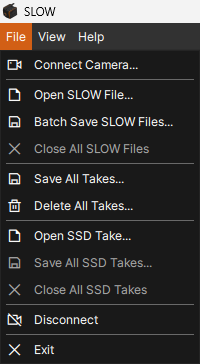
| Options | Selected Object Type | Description |
|---|---|---|
| Connect Camera... | Any | Connects to a Camera for control, preview, and playback |
| Open SLOW File... | Any | Opens one or more .SLOW files for playback |
| Batch Save SLOW Files... | Any | Performs a Batch Save of .SLOW files |
| Close All SLOW Files | Any | Closes all currently open SLOW files |
| Save All Takes... | Camera | Performs a Batch Save of all recorded Takes from the selected Camera |
| Delete All Takes... | Camera | Deletes all takes from the selected Camera's frame buffer |
| Open SSD Take... | Camera | Opens an SSD Take from the selected Camera |
| Save All SSD Takes... | Camera | Performs a Batch Save of currently open SSD Takes from the selected Camera |
| Close All SSD Takes | Camera | Closes all currently open SSD Takes from the selected Camera |
| Disconnect | Camera | Disconnects the selected Camera |
| Save... | Take, SSD Take, or SLOW File | Performs a Save of the currently selected Take, SSD Take, or SLOW File |
| Delete... | Take | Deletes the selected Take from the Camera's frame buffer |
| Close | SSD Take or SLOW File | Closes the selected SSD Take or SLOW File |
| Exit | Any | Exits the SLOW application |
View Menu
Save Progress
Switch the view to the Save Progress interface.
Help Menu
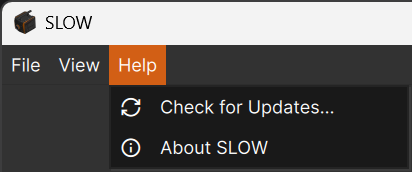
Check for Updates
Check if any SLOW updates are available for download
About SLOW
Display relevant information about the version of SLOW that is running