Frame Buffer
Architecture
Once placed into Record mode using the Record button, E9 cameras store image data and metadata to a circular/FIFO DRAM buffer. The buffer will fill up with a specific number of frames depending on the resolution of the image and will then begin overwriting frame data once full. Smaller resolutions will allow more frames to fit into the buffer and thus increase record time.
This method of continuous frame acquisition allows users to save data that has occurred both before and/or after a specific point, called the trigger frame. Consequently, the buffer is said to be divided into pre- and post-trigger frames with the trigger frame always labeled with the number '0'. Pre-trigger frames are labeled with negative integers, while post-trigger frames use positive integers.
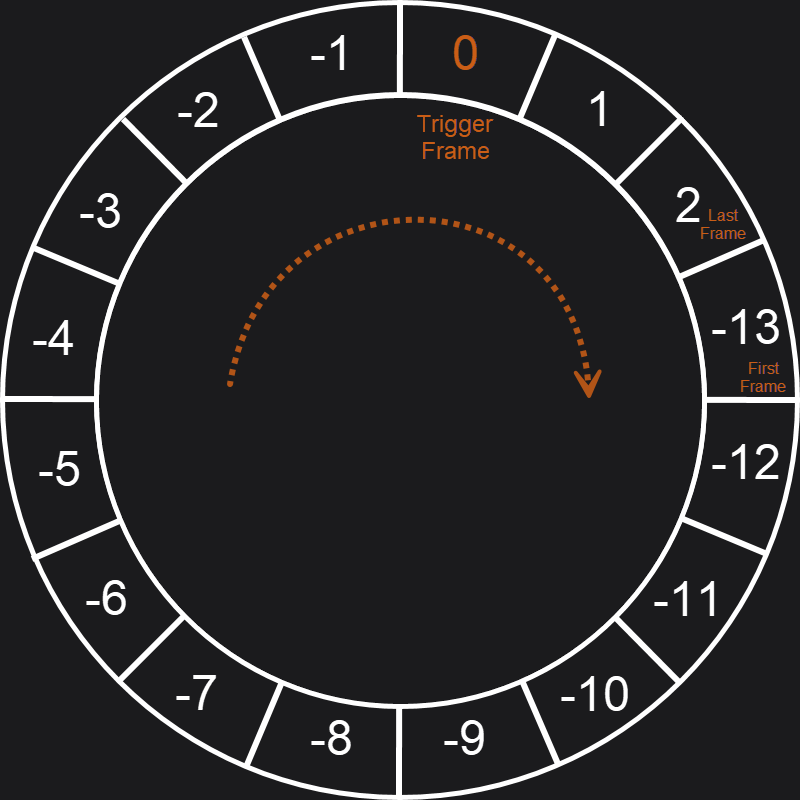
Users specify a trigger offset to define how many frames are to be recorded to the post-trigger buffer and the camera/software automatically calculates the pre-trigger quantity.
The above diagram shows an illustration of a camera with a frame buffer using the default trigger offset value (2 post-trigger frames).
The trigger signal can be sent in three ways:
-
The dedicated Trigger I/O port or User I/Os on the rear panel of the camera, configured via the SLOW software
Partitioning
The frame buffer can be divided into multiple partitions -- up to a maximum of 1,024.
While this reduces the size (amount of frames and record time) of each partition, it allows for faster acquisition of multiple events without having to wait to download/save the data before going back into the record state.
Depending on the time between events, the use of partitioned memory could be the difference between capturing all events vs missing some while the camera stops recording to save a single larger parition.
Furthermore, previous partitions can be read and saved while the one being being used to acquire new images is still being recorded to. When used in conjunction with the Autosave feature, this allows for an highly-automated and efficient workflow with only trigger signals being sent to the camera.