Autosave
Th Autosave feature allows users to automatically save takes to the camera's SSD accessory if one is installed.
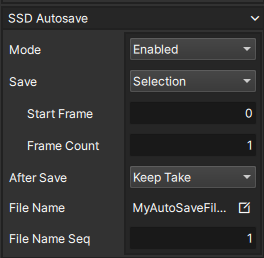
| Autosave fields | Description |
|---|---|
| Mode | Enables or disables the feature |
| Save | Defines frame range to be saved, can be set to All Frames, or a user-defined range |
| Start Frame | Defines first frame of save range |
| Frame Count | Defines how many frames to save |
| After Save | Provides the option to 'Keep' or 'Delete' the take following the save operation |
| File Name | Displays the file name set |
| File Name Sequence | Allows manual override of file sequence number |
warning
The First Frame and Last Frame fields are only visible when the Save option is set to 'Selection'
Filename button
Opens the SSD Autosave - Edit File Name dialog box to set a filename
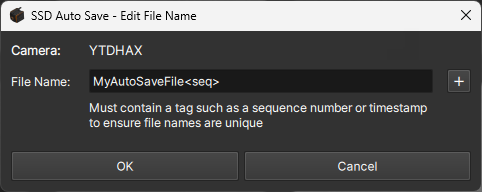
The SSD Autosave - Edit File Name dialog box provides a text field to allow for a custom name, plus a button for tag options to create unique names for successive files.
tip
Additional Syntax : The # of digits in the sequence number can be set by adding a semicolon followed by the sequence start number '<seq:n>', where n is the desired number of digits.
Ex : <seq:4> would result in a sequence #s: 0000, 0001, 0002, etc...