Installation
Uninstall any previous instances of the SLOW sofware before attempting to install a newer version.
-
Download the SLOW software from the Pharsighted website
-
Extract the installation folder from the archive
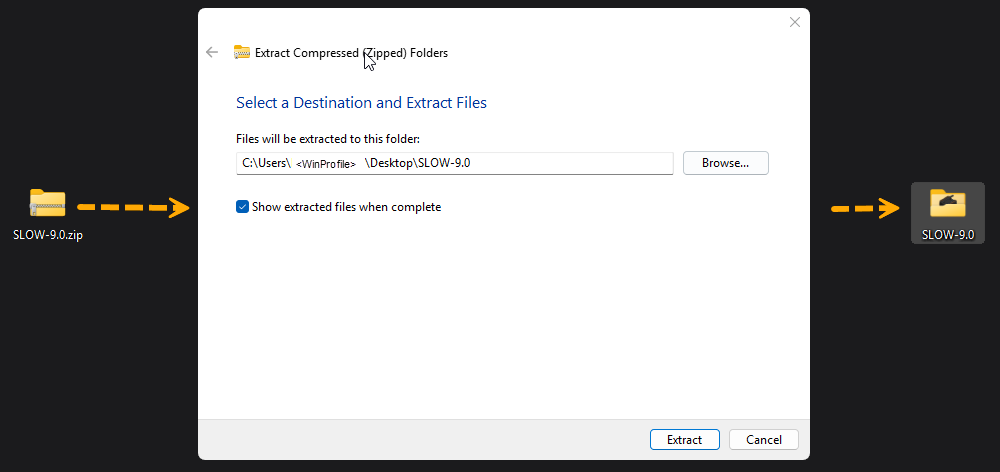 3. Right-click on the 'SLOW-x.x-install.exe' file and select 'Run as administrator'
3. Right-click on the 'SLOW-x.x-install.exe' file and select 'Run as administrator'
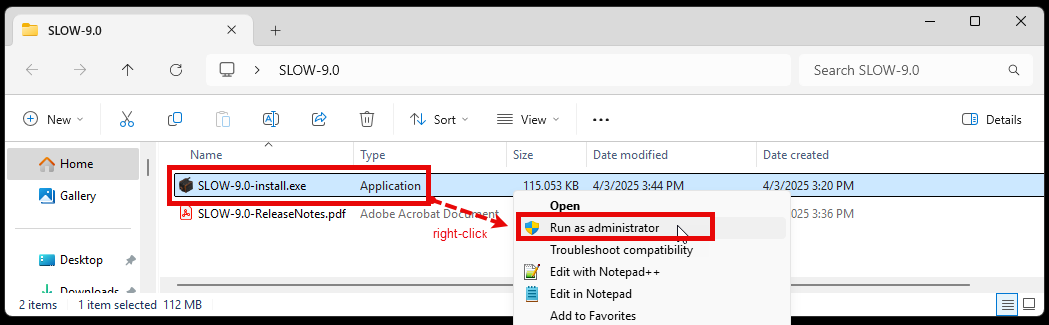 4. Click the 'Next' button
4. Click the 'Next' button
-
Use the suggested installation directory or choose your own and click the 'Next' button
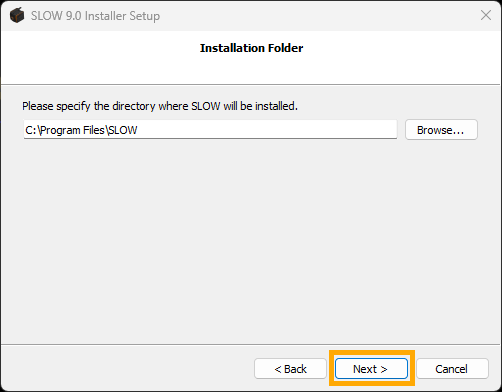
-
Click the 'Next' button
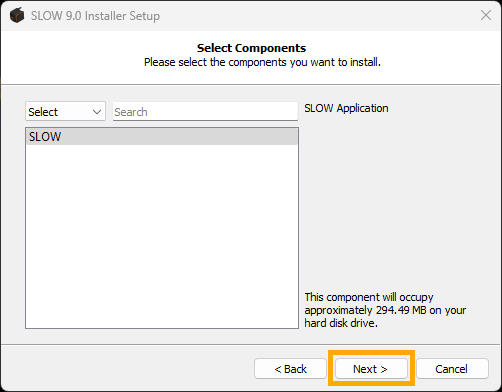
-
Optionally select an item to add a shortcut to or simply click the 'Next' button
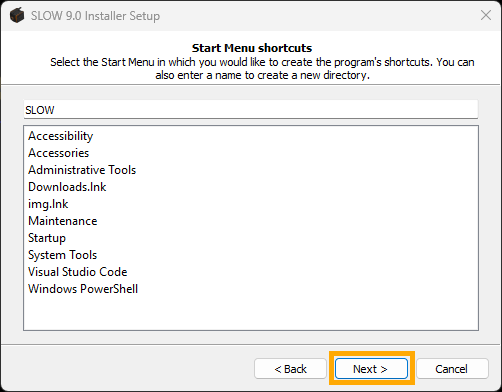
-
Click the 'Install' button
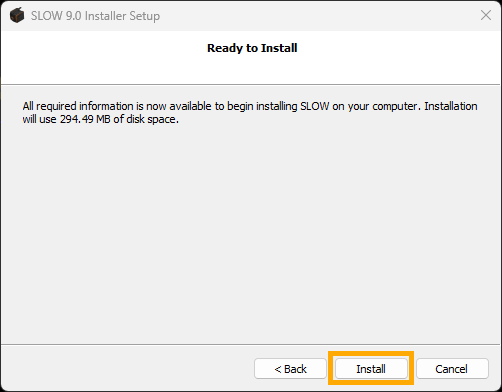
-
Wait for the installation process to complete
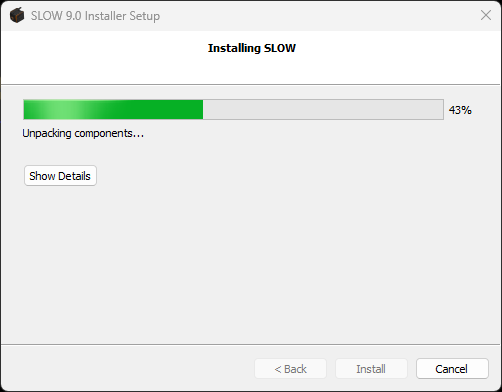
-
Click the 'Finish' button
If text and/or icons do not display correctly, Windows “Untrusted Font Blocking” may be enabled. To fix, install the fonts in the “C:\Program Files\SLOW\fonts” directory by right-clicking each .ttf font file and clicking “Install for all users”. Alternatively, the security feature can be disabled with the following instructions: https://learn.microsoft.com/en-us/windows/security/operating-system-security/device-management/block-untrusted-fonts-in-enterprise