Image Pane
The image pane displays the image during live view or take playback and provides control of the zoom mode. The frame date/timestamp, pixel (X, Y) position, and pixel intensity values are displayed here as well.
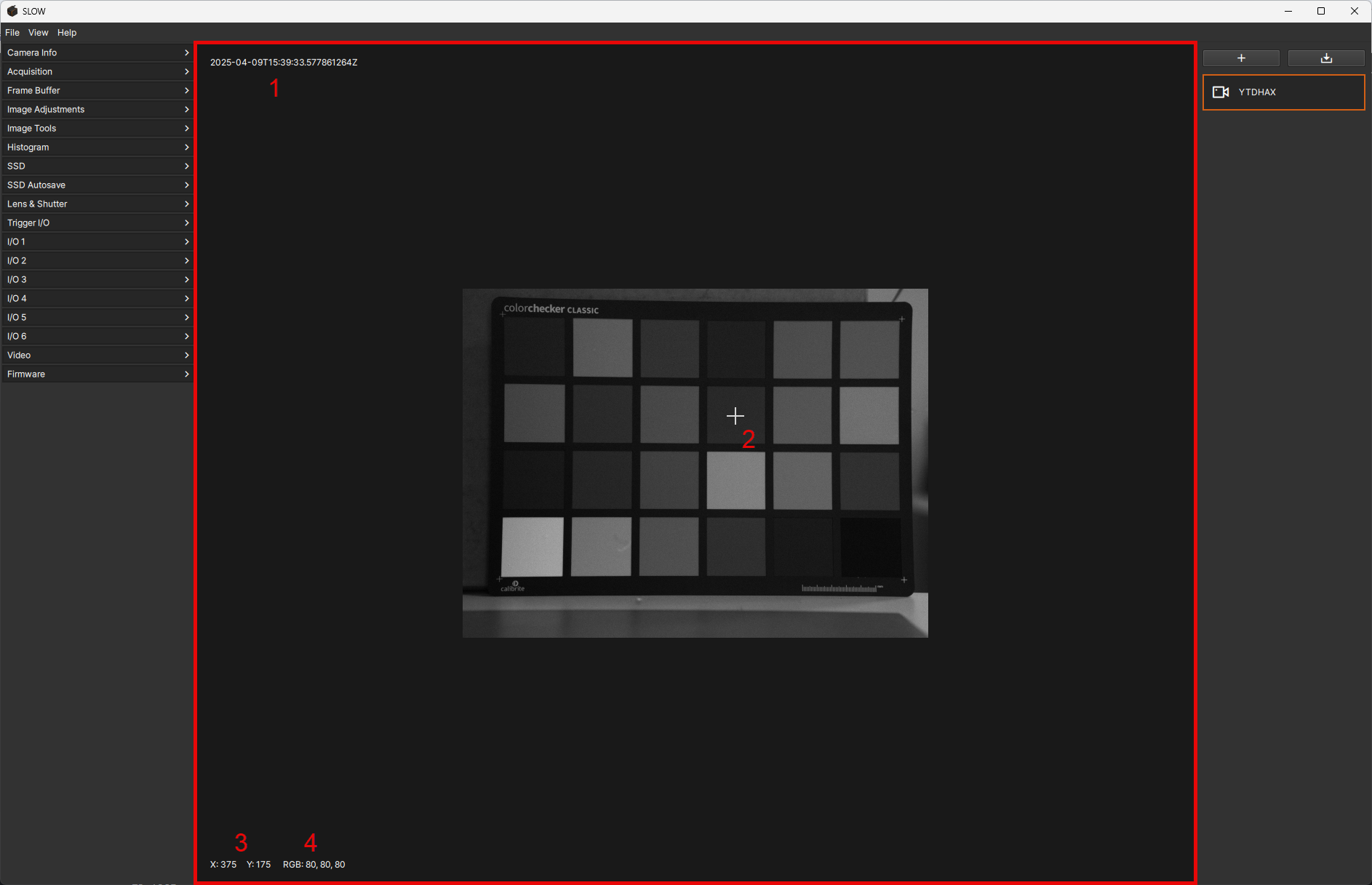
| # | Region | Description |
|---|---|---|
| 1 | Date / Timestamp | Displays the UTC date and time of the current frame, as recorded at end of exposure |
| 2 | Crosshair / Zoom Control | Provides access to zoom controls and defines the pixel for the (X, Y) position and intensity values |
| 3 | X-Y Position | Displays the (X, Y) position values for the pixel under the crosshair |
| 4 | Pixel Intensity Value | Displays the grayscale or RGB intensity value for the pixel under the crosshair |
Timestamp Legend
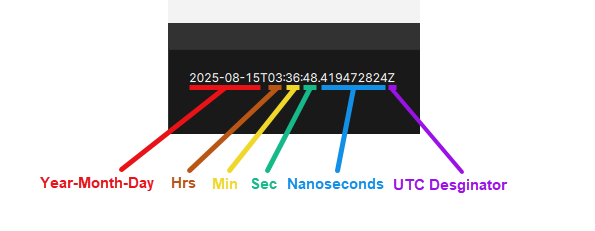
Pan & Zoom Control
The zoom control can be accessed by placing the cross-hair anywhere within the image pane and right-clicking. Zoom options include 'Zoom Fit' and 'Zoom 1:1'
The zoom level can also be adjusted by holding the Ctrl key while and scrolling with the mouse wheel.
When the image is zoomed beyond fitting within the pane, the image can be panned using the scroll bars that appear at the bottom and right of the image. The image can also be panned vertically with the mouse wheel, or panned horizontallly with the mouse wheel while holding the Shift key.
| Zoom Options | Destination |
|---|---|
| Zoom Fit | Displays the image scaled up to fill the entire image pane regardless of the resolution |
| Zoom 1:1 | Displays the non-scaled imageat a 1:1 pixel ratio with the monitor resolution |