Ethernet
Ethernet is used as the E9 camera's primary communication and control method, connecting via an RJ45 port for reliable network communication.
Location
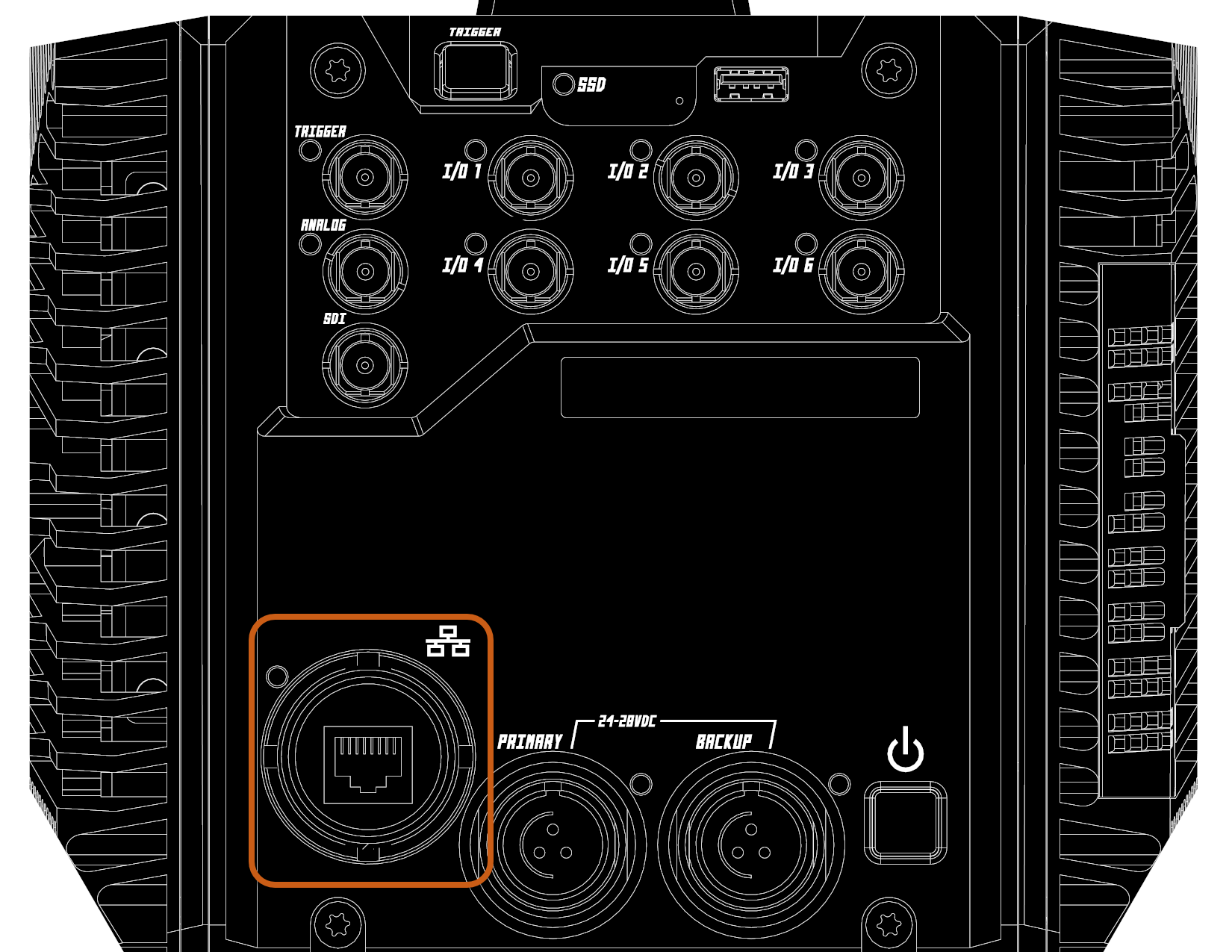
Link Speeds
1 Gbps, 2.5 Gbps, 5 Gbps or 10 Gbps
LED States
| Color | Description |
|---|---|
| Green | Link |
| Amber (Flashing) | Activity |
Network Configuration
Ensure the ethernet adapter the camera is plugged into is set to obtain an IP address automatically
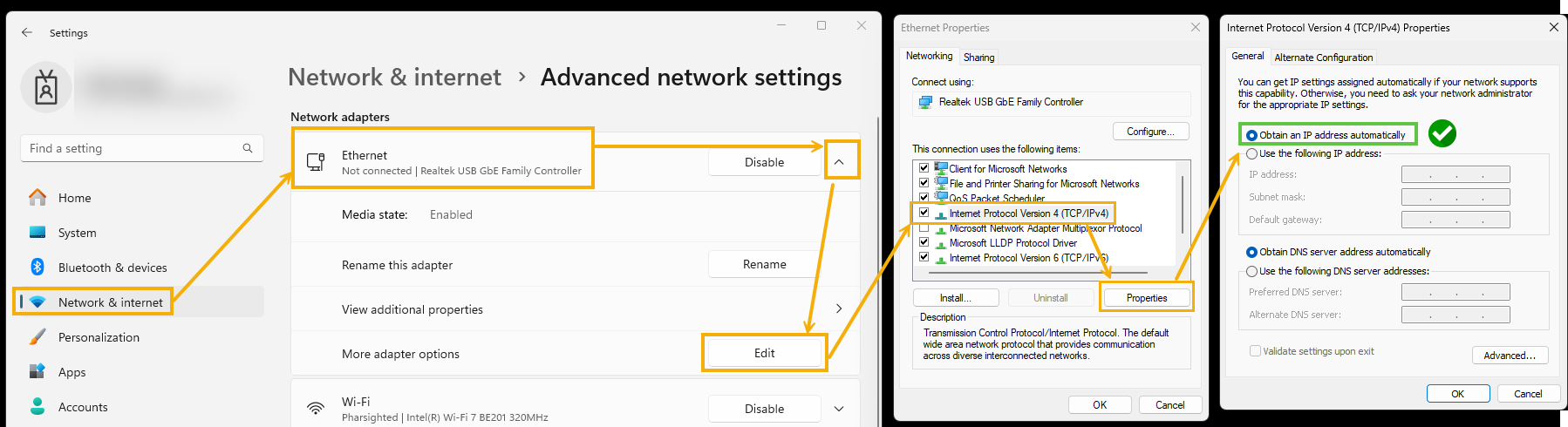
| Supported Modes | Expected IP Address |
|---|---|
| DHCP | Assigned by router / DHCP server |
| Link-Local | In the range of 169.254.x.x |
Cabling
For most applications, a standard Cat 6A RJ45 cable may be used and is included with the camera.
For more demanding applications that require strain-relief or moisture-resistance, an IP68 RJ45 connector may be additionally installed.
IP68 RJ45 Connector Info
Vendor : Amphenol
Vendor Part ID : RJFTV6MZN