Playback Controls
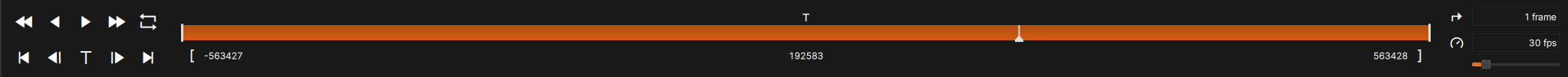
The Playback Controls region provides several features to control the playback range, rate, and direction of the take or SLOW file. Users can also employ the Image Search feature to quickly locate events that take place within a single frame or very short range proportionate to the full frame range
Scrubber Bar
Linear graphical representation of the playback range.
The current frame of the playback range is depicted by a white arrow and vertical bar within the range.
The current frame number is shown below the range in the middle.
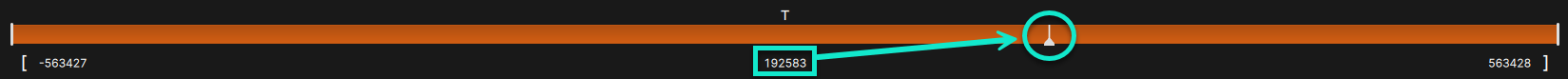
Users can manually type a frame number into this field to set the current frame.
The start and end frame numbers of the playback range are shown to the left and right of the current frame, respectively. These are visually represented by the vertical white bars. By default, the start and end numbers of the playback range are set to the first and last frames of the full recorded range.
There are three methods to set a user-defined playback range from the full recorded range:
-
Drag one or both of the white vertical bars to the desired position within the scrubber bar.
-
Select an individual frame by clicking within the scrubber bar and then click one of the two bracket buttons located next to the start or end frame numbers. The respective bracket button sets the current frame to the start or end frame.
-
Click either the start and/or end frame number field and manually type the desired frame number.
When the full range of the recording is trimmed, the orange portion of the scrubber bar will reflect the new user-defined playback range. Also, the start and end bracket bars will be highlighted orange to indicate if they have been modified from the original first or last frames.
The trigger frame is denoted by the letter 'T' above the range.
Playback Buttons
| Button Icon | Button Name | Description |
|---|---|---|
| Forward - Normal Speed | Plays frames in the forward direction at the playback speed determined by the Frame Step and Playback Rate fields | |
| Reverse - Normal Speed | Plays frames in the reverse direction at the playback speed determined by the Frame Step and Playback Rate fields | |
| Forward - Fast Speed | Plays frames in the forward direction at the playback speed determined by the Frame Step and Playback Rate fields with a 10x multiplier applied to the playback rate. | |
| Reverse - Fast Speed | Plays frames in the reverse direction at the playback speed determined by the Frame Step and Playback Rate fields with a 10x multiplier applied to the playback rate. | |
| Forward - Single Frame | Advances the take forwards by one frame | |
| Reverse - Single Frame | Advances the take backwards by one frame | |
| Skip Reverse | Optionally moves the current frame to the start frame, or to the previous image difference when using the Image Search function | |
| Skip Forward | Optionally moves the current frame to the end frame, or to the next image difference when using the Image Search function | |
| Skip to Trigger Frame | Moves the current frame to the trigger frame |
Playback Rate Controls
Frame Step
Allows for decimation of the playback range wherby the player will skip frames based on the amount defined (plays every nth frame).
Entering a frame step value of 10 for a take starting at frame 0 will display frames 0, 10, 20, 30, etc...
Playback Rate
Sets the rate of frames displayed per second. Arbitrary frame rates up to 240fps can be selected via the dropdown or slider, or any custom rate may be typed in. If the playback rate exceeds the ethernet or disk throughput, frames will be dropped as needed to maintain the desired rate.