Image Search
The Image Search pane provides controls for configuring image search settings. This feature automatically scans an entire take or SLOW file to detect image changes that exceed a specified threshold, and stops when one is found. The function can be run via the Skip Forward Button or Skip Reverse Button in Playback Buttons.
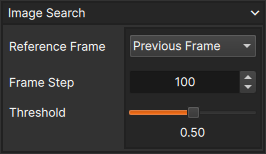
Reference Frame
The Reference Frame setting determines which frame is used as the baseline for comparison.
| Option | Definition |
|---|---|
| Previous Frame | Compares each frame to the frame immediately before it in the search sequence |
| Start Frame | Compares each frame to the first frame from when the search began |
Frame Step
The Frame Step setting determines how many frames to skip during the image search. A higher value reduces the number of frames analyzed, making the search faster but potentially less precise. This is similar to decimation, where only every nth frame is processed.
For very large takes, start with a larger Frame Step to quickly locate the general event. Then, switch to a smaller step to precisely identify its start and end efficiently.
Threshold
The Threshold setting defines the minimum change required for any pixel in the current frame, relative to the reference frame, to be considered a detected change. A lower threshold makes the search more sensitive to small differences, while a higher threshold ignores minor variations.
Threshold is relative to the bit-depth of the image.